Support Resources
Wanting to learn more about cricket's scoring platforms so that you can help at your child’s game? Check out some of PlayHQ's resources, including "How-To" Videos and more.
PlayHQ Resources
Scoring on PlayHQ
To access the electronic scoring application, navigate to https://score.playhq.com using a compatible electronic scoring device and web browser, enter your PlayHQ account credentials, and then select 'Log In'.
Saving PlayHQ as a Bookmark
Want PlayHQ to display as an application on your iPhone or Desktop? Learn how to create a shortcut on your smartphone home page by clicking here, or to your desktop by clicking here.
Key Resources
This document is designed to guide you through everything you need to know about Electronic Scoring with PlayHQ. Check it out now by clicking below!
PlayHQ have designed this resource for Captains, Coaches and Team Managers who have been allocated management access. Learn more by clicking below!
Practice your e-scoring with this new 'demo game' resource!
PlayHQ's "How To" Videos are a great way upskill in areas of interest. Watch the videos by clicking below!
NOTE: Please use our NZC Zendesk (link above) for any PlayHQ queries as the Saturday Summer support phone line is now closed. If you have any queries regarding PlayHQ or an immediate issue which requires resolving before a game commences - please contact your PlayHQ Association Support Lead.
Looking for direct support for PlayHQ on a Saturday? Call our PlayHQ Help Phone Line, 0800 274 2538 (0800 CRICKET) between 8:00am - 4:00pm for over the phone support.
0800 274 2538 (0800 CRICKET)
PlayHQ "How-To" Videos